It is often required to translate English documents into Portuguese for the Portuguese passport process since the Portuguese authorities accept documents only in the Portuguese language and not otherwise.
In Goa, during the years from 1968-69 the authorities discontinued the books in Portuguese and switched to English. So documents such as the Teor of birth or marriage etc are needed to be translated into Portuguese for the passport process. Also documents such as the residence certificate, the employers certificate etc issued in English also needs to be translated in Portuguese.
While a translator may translate the documents in Portuguese, I have observed that while typing the document in MS word on the computer, we are not able to get the effect of the accent on the Portuguese words as desired. So in effect we are actually typing a Portuguese translation in the English script. Portuguese is a very beautiful language and it is very detailed and meticulous in its expression. So writing the language in English script essentially makes it lose its meaning.
In my school days there were many around me who used to pronounce Portuguese names quite hilariously simply out of ignorance. For example the name "Conceicao" was pronounced as 'Conseekao' when the actual pronunciation is to sound like 'Concessanv' . This error is due to the fact that Portuguese words can be correctly used only in the Portuguese script. So unless the letters are accompanied with the "til" or the "cedilla" and the like, the sound and often the meaning of the words is bound to be different.
In order to help my Goan readers type their Portuguese documents in the right script here is some help. To get the desired letter with the right accent in Windows platform follow this. You have to use only the number keypad please note.
There are no immediately available shortcuts. There are separate codes for each combination of vowel, case and accent, so there are more codes to type and memorise.
The following codes should give a detailed help in this understanding .(press the Alt Key at the same as the codes below on the number keypad only):
| To get á type 0225 + ALT key pressed |
| To get Á type 0193 + ALT key pressed |
| To get à type 0224 + ALT key pressed |
| To get À type 0192 + ALT key pressed |
| To get â type 0226 + ALT key pressed |
| To get  type 0194 + ALT key pressed |
| To get ã type 0227 + ALT key pressed |
| To get à type 0195 + ALT key pressed |
| To get é type 0233 + ALT key pressed |
| To get É type 0201 + ALT key pressed |
| To get ê type 0234 + ALT key pressed |
| To get Ê type 0202 + ALT key pressed |
| To get í type 0237 + ALT key pressed |
| To get Í type 0205 + ALT key pressed |
| To get ó type 0243 + ALT key pressed |
| To get Ó type 0211 + ALT key pressed |
| To get õ type 0245 + ALT key pressed |
| To get Õ type 0213 + ALT key pressed |
| To get ô type 0244 + ALT key pressed |
| To get Ô type 0212 + ALT key pressed |
| To get ú type 0250 + ALT key pressed |
| To get Ú type 0218 + ALT key pressed |
| To get ç type 0231 + ALT key pressed |
| To get Ç type 0199 + ALT key pressed |
pe this would help many in Goa to type their translations to get the desired effects.
For a complete list of posts on the Portuguese passport process for Goans "click here'.
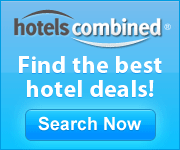




No comments:
Post a Comment